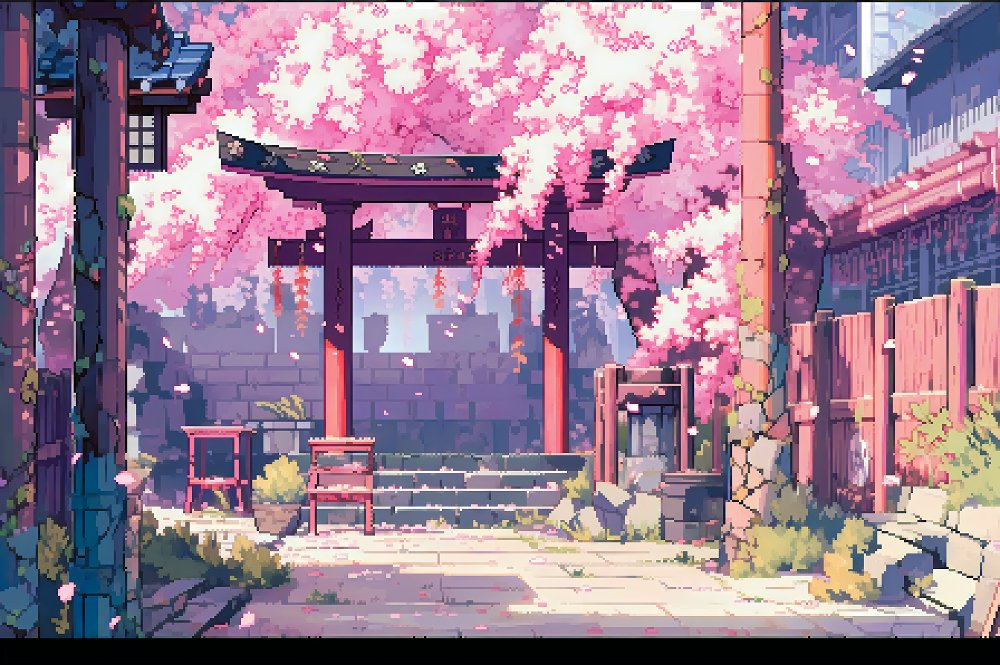Hope you find my blog different and unique. I've gone with minimalistic approach.
Many thanks to weihanglo & contributors(SFZ) for writing such a wonderful program to serve the files.
The folder structure is actually what it is on the system itself, no pre programming was required to host files. Just add folders and files from where you are serving the root directory. This will directly populate data onto html page.
Tweaked SFZ program a little bit to show my name and some links and contact information on home page.
I've changed background color to black and some gradient of white color for font color to help ease strain on eyes.
I'm currently hosting the website my self using VPS from racknerd, Ubuntu 22.04 Operating System, Nginx web server and Nginx Proxy Manager to route traffic to sub domains.
Used Docker to run containers. Using Portainer to manage images, containers, volumes and network. (still learning Docker(noob))
Learnt a lot while managing services to run in background and open ports based (ufw) on service to internet
that's it... peace ✌️