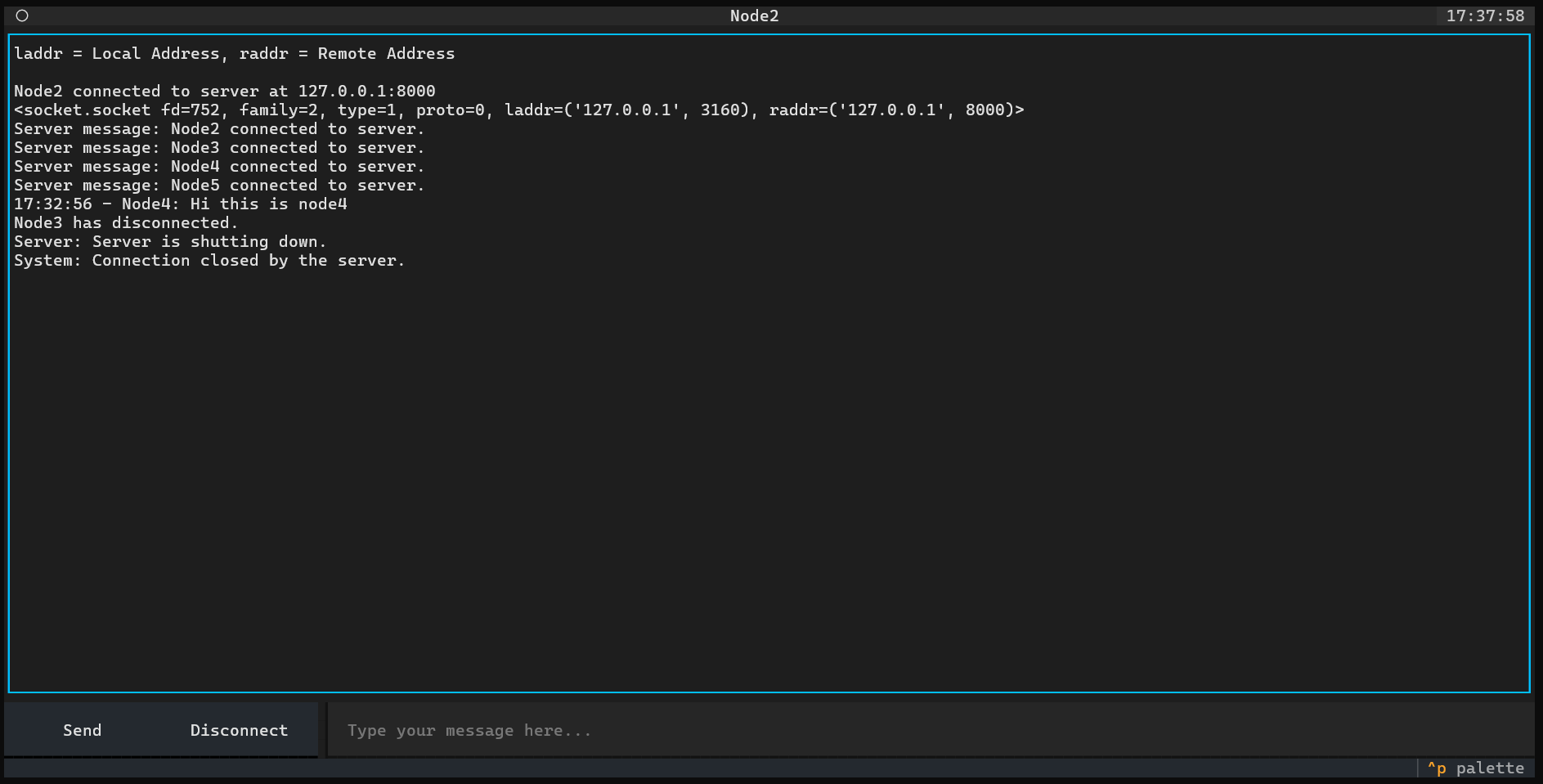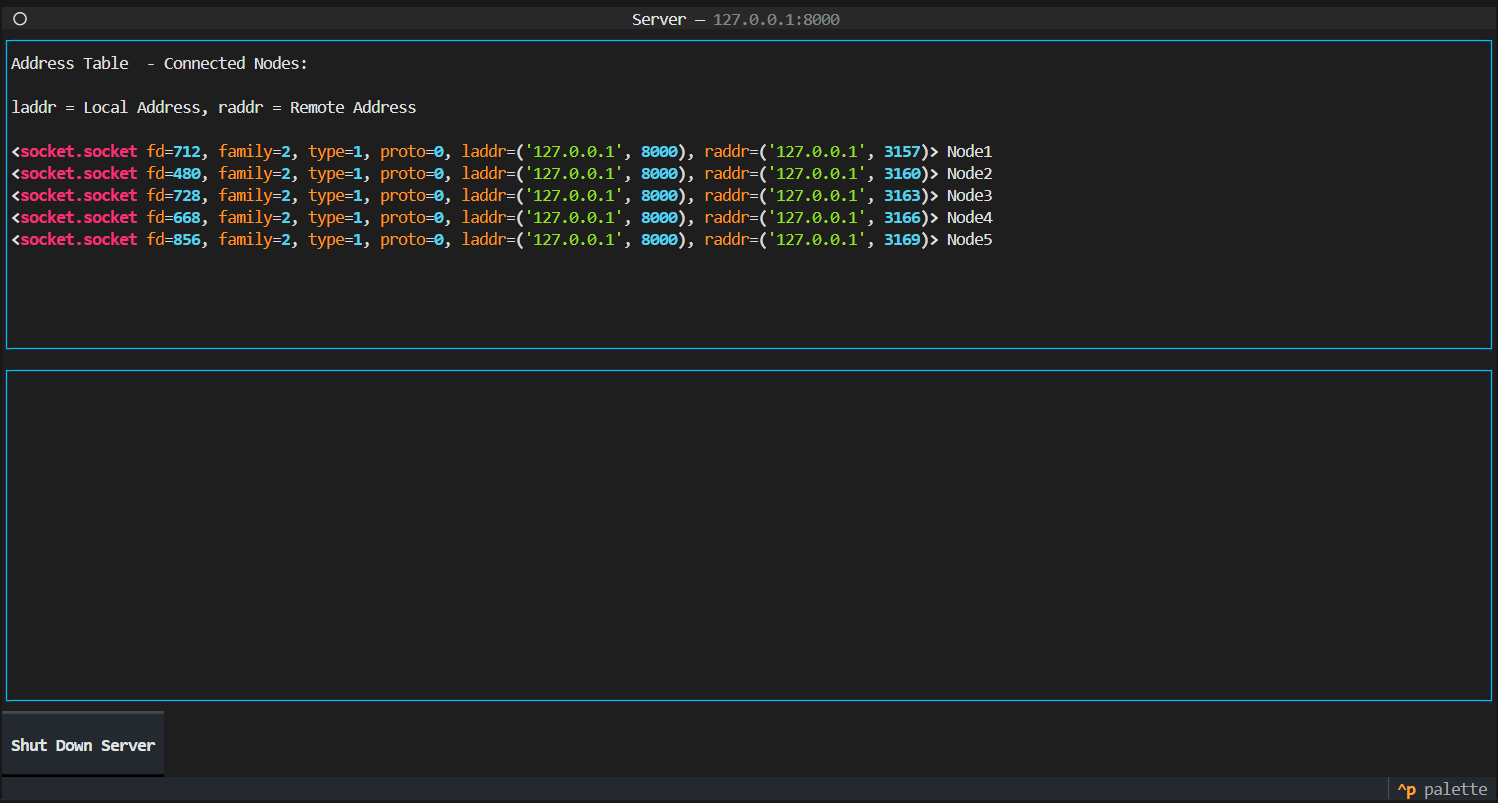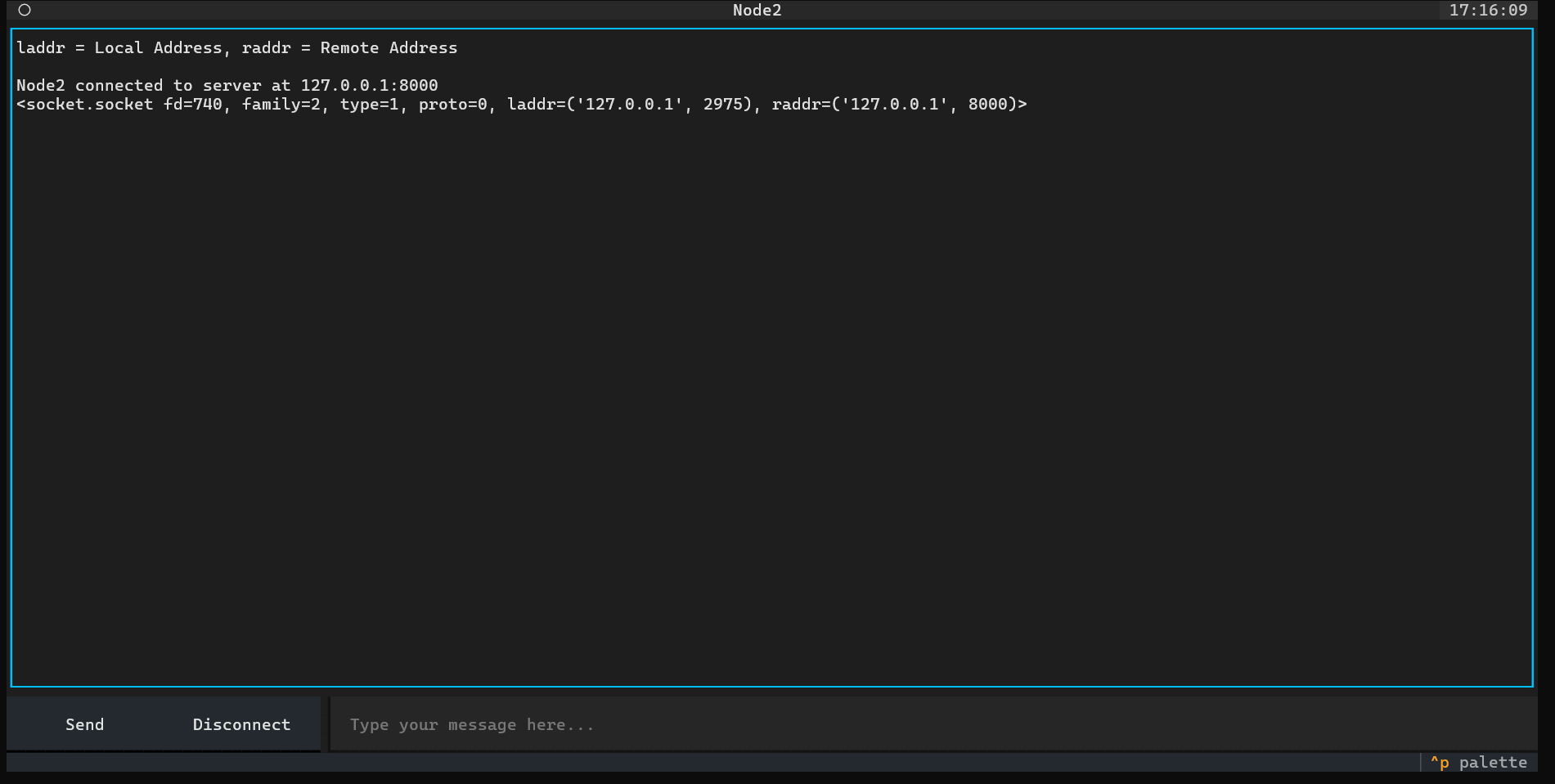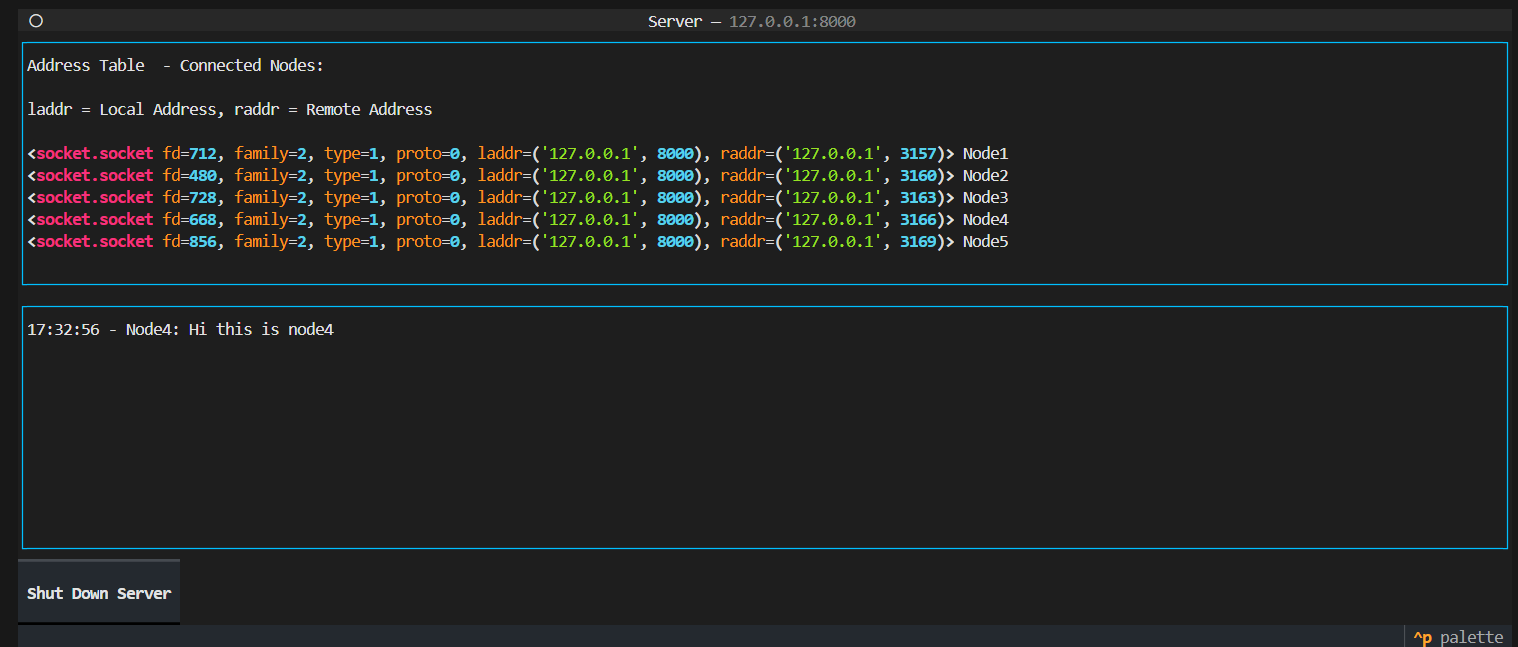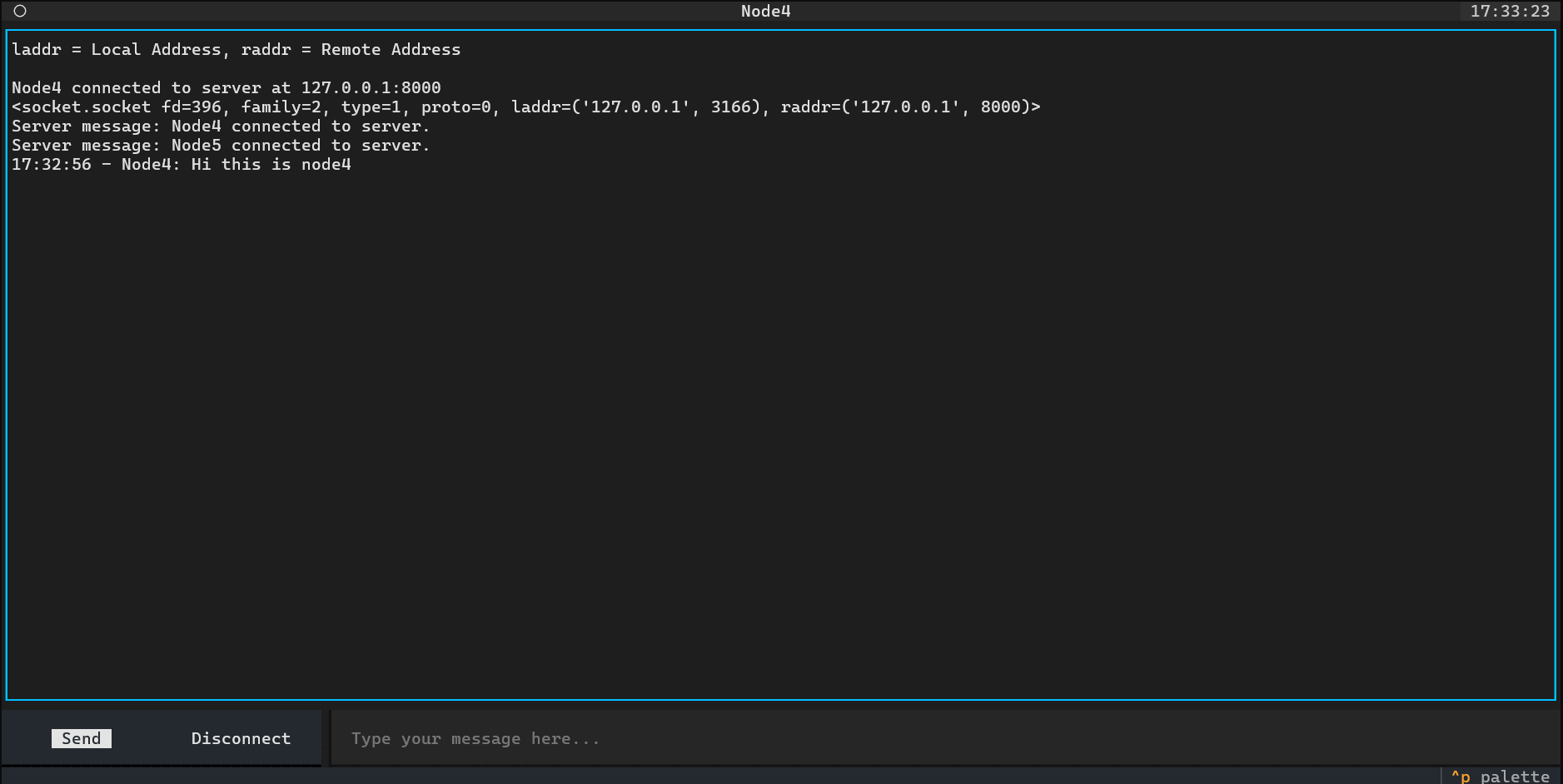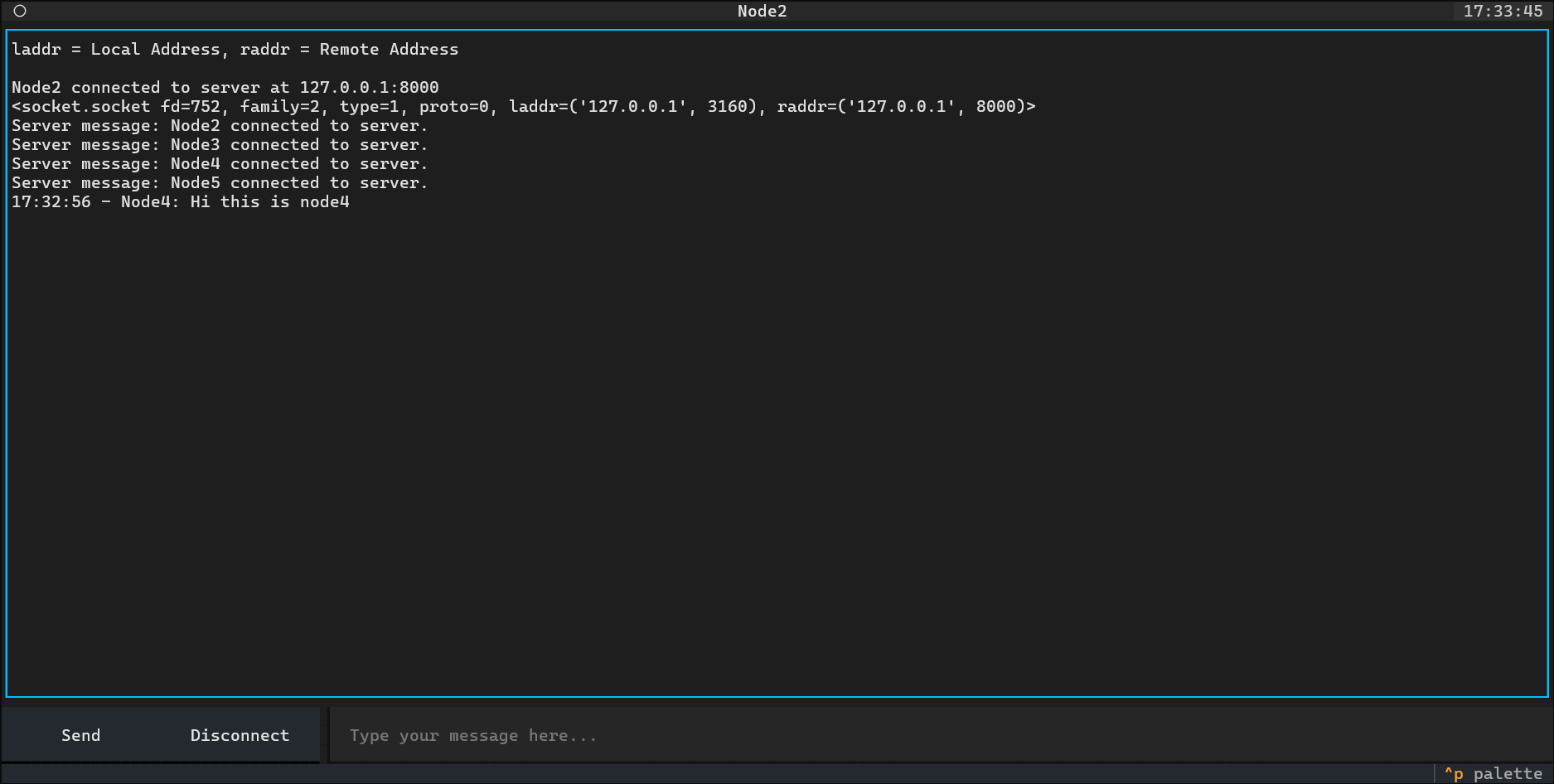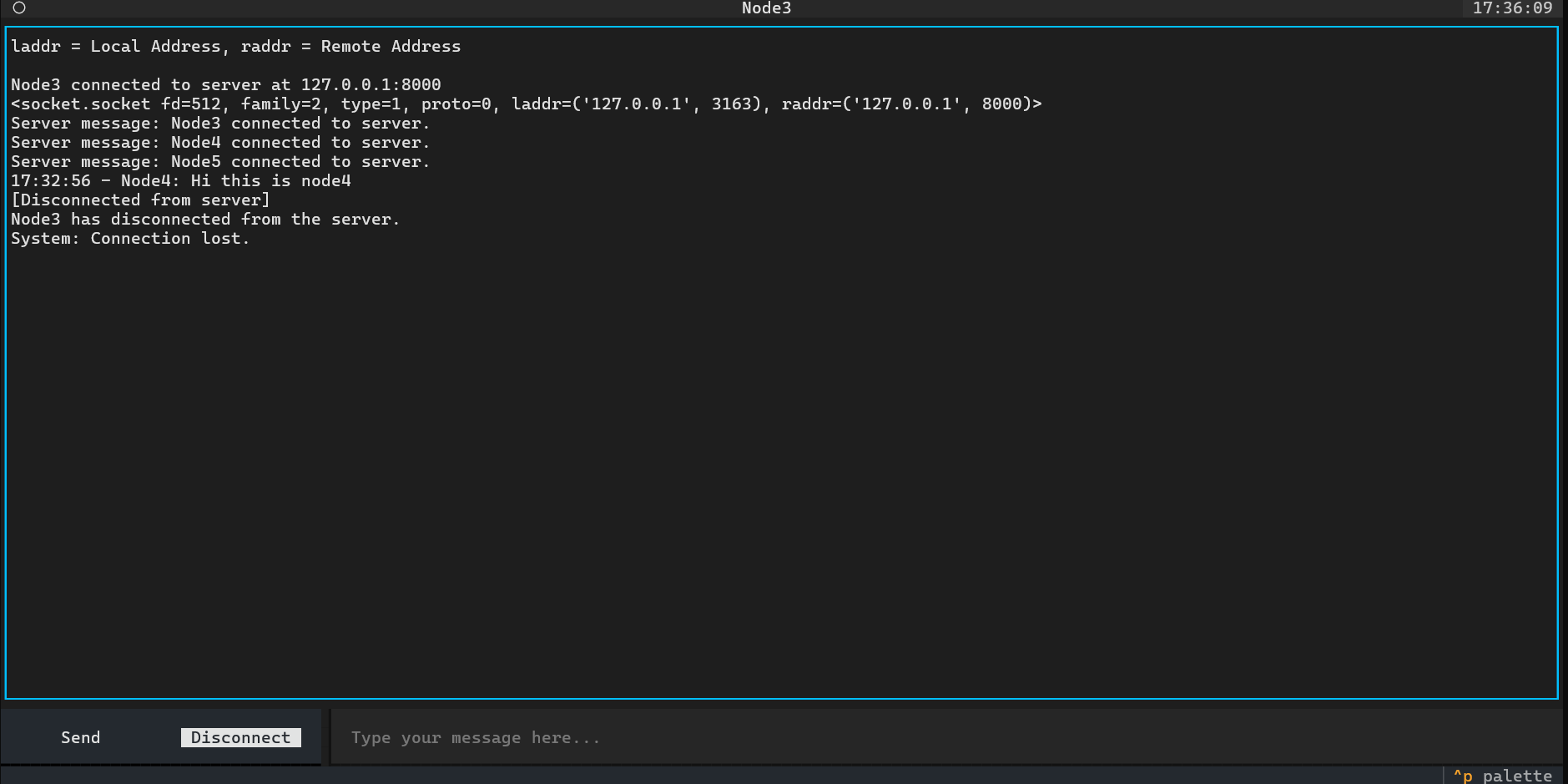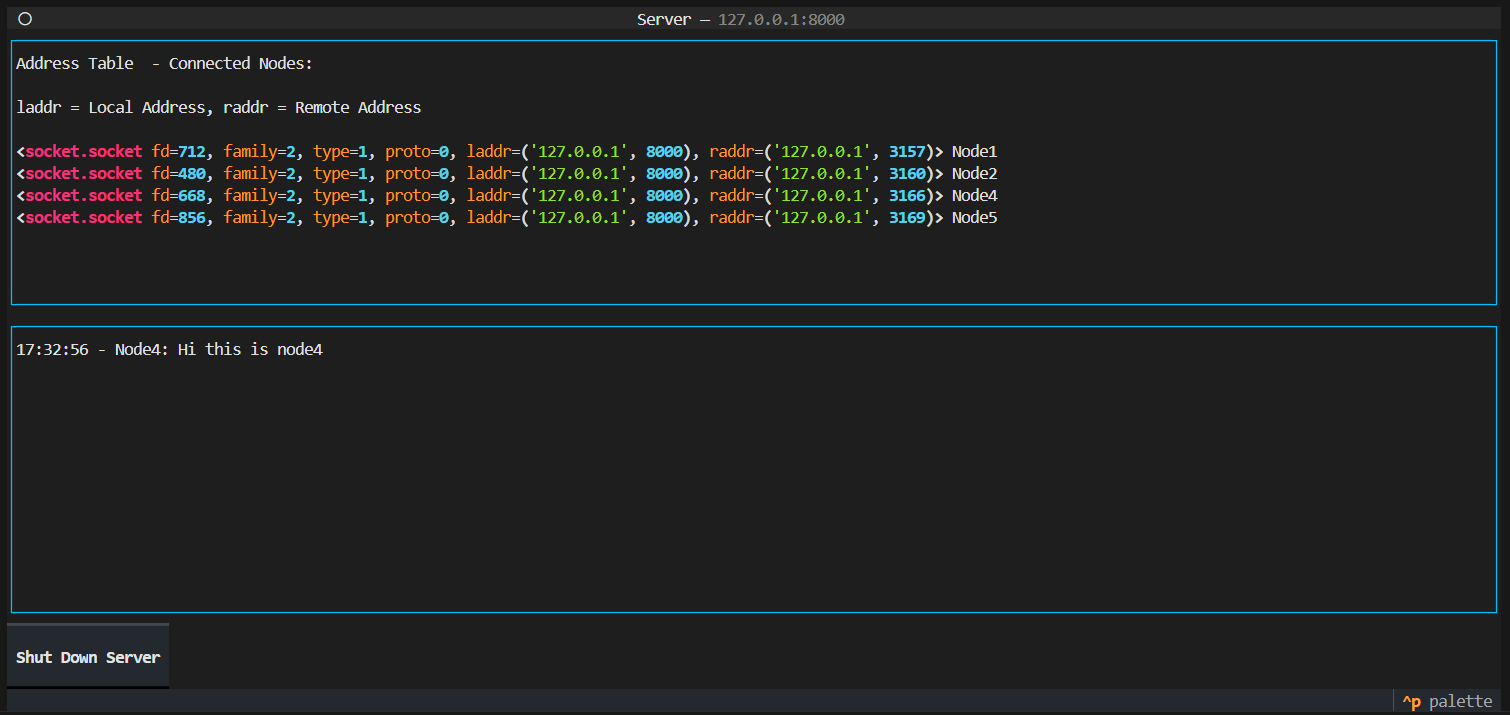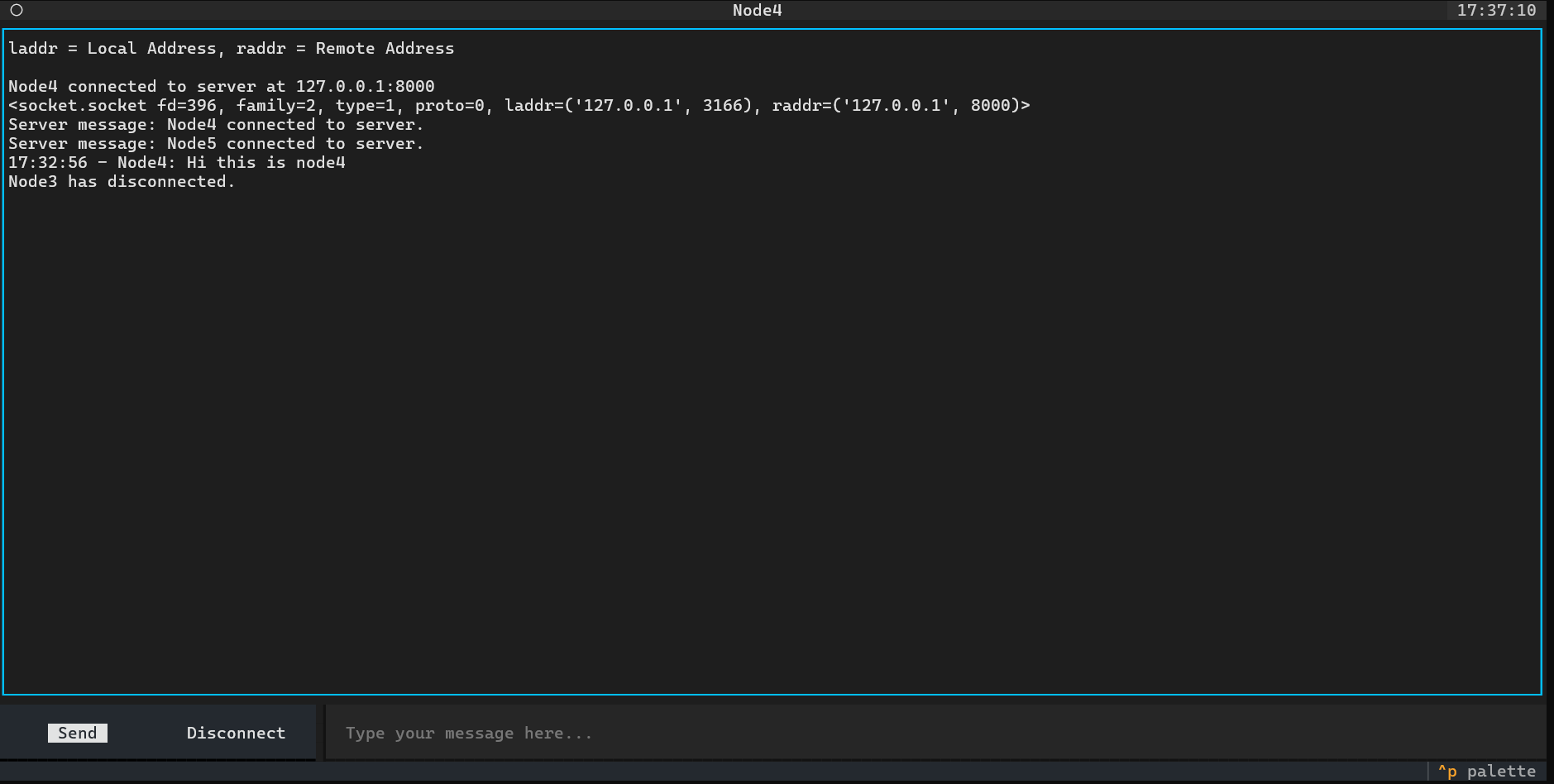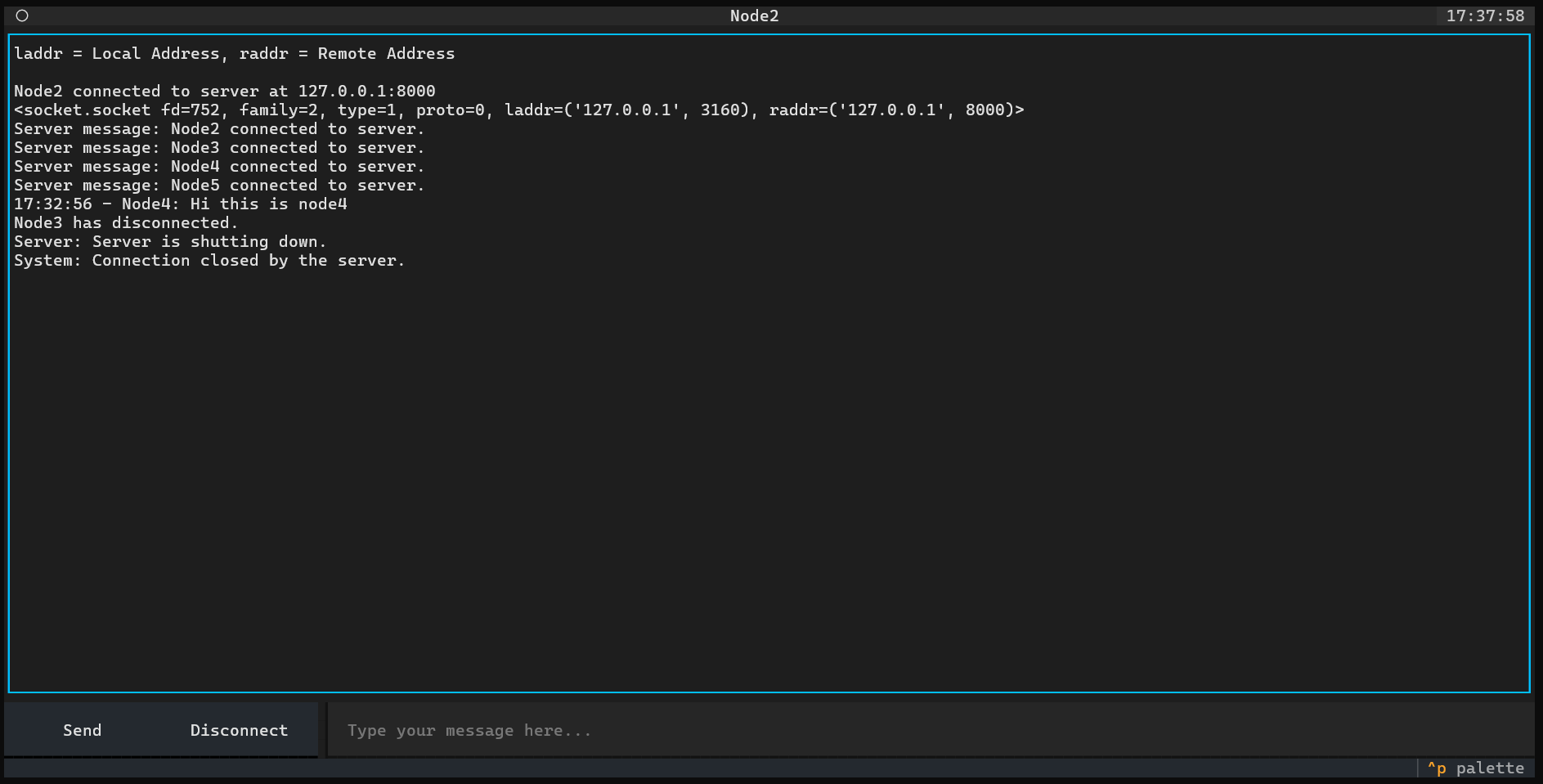CSCE 5580 Section 002 - Computer Networks (Fall 2024 1)
Group 8
- Naga Vara Pradeep Yendluri
- Venkata Varuna Sri Budidi
- Jyothi Anjan Manini
- Pradyumna Dyaga
Installation instructions
- Install virtualenv module to install all dependencies.
- Use
pip install virtualenv
- On windows create virtual environment using
virtualenv venv
- Activate venv using
venv\Scripts\activate
- Install dependencies using
pip install -r requirements.txt
- Whenever opening a new terminal activate environment first before starting server.
Starting server and spawning nodes
python messaging_server.py <no_of_nodes> example: python messaging_server.py 2 starts server and spawns 2 nodes.- All connected nodes are shown in server UI.
- When a node is disconnected, server gracefully disconnects from node and closes socket associated with it.
- When server shutdown button is clicked, it triggers all nodes to gracefully disconnect themselves from the socket and close the connections.
- Connecting a node manually to server
python node.py <node_name> example: python node.py Node4.
- Any connection to the server is updated in server UI.
Sever window
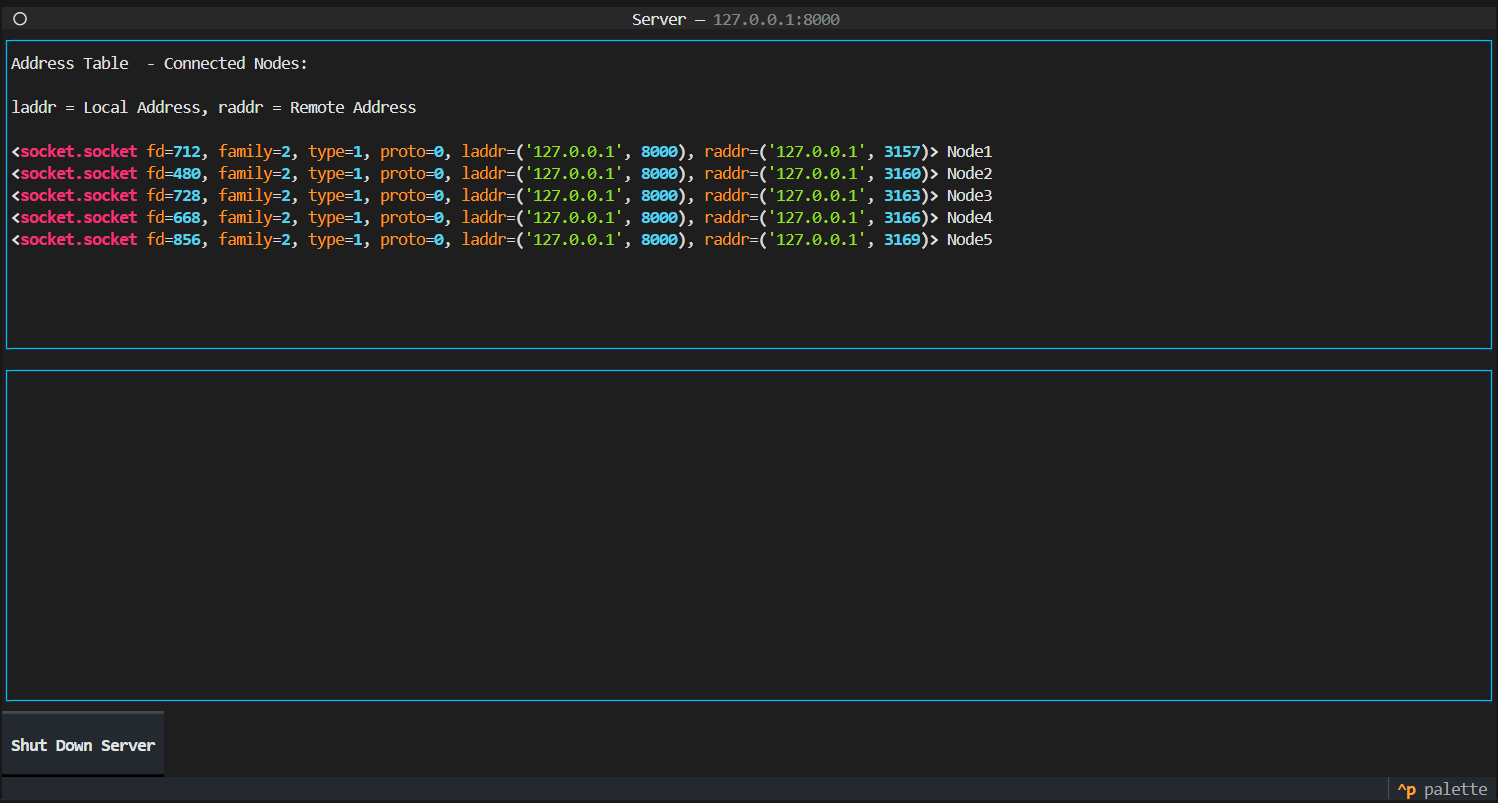
Node window
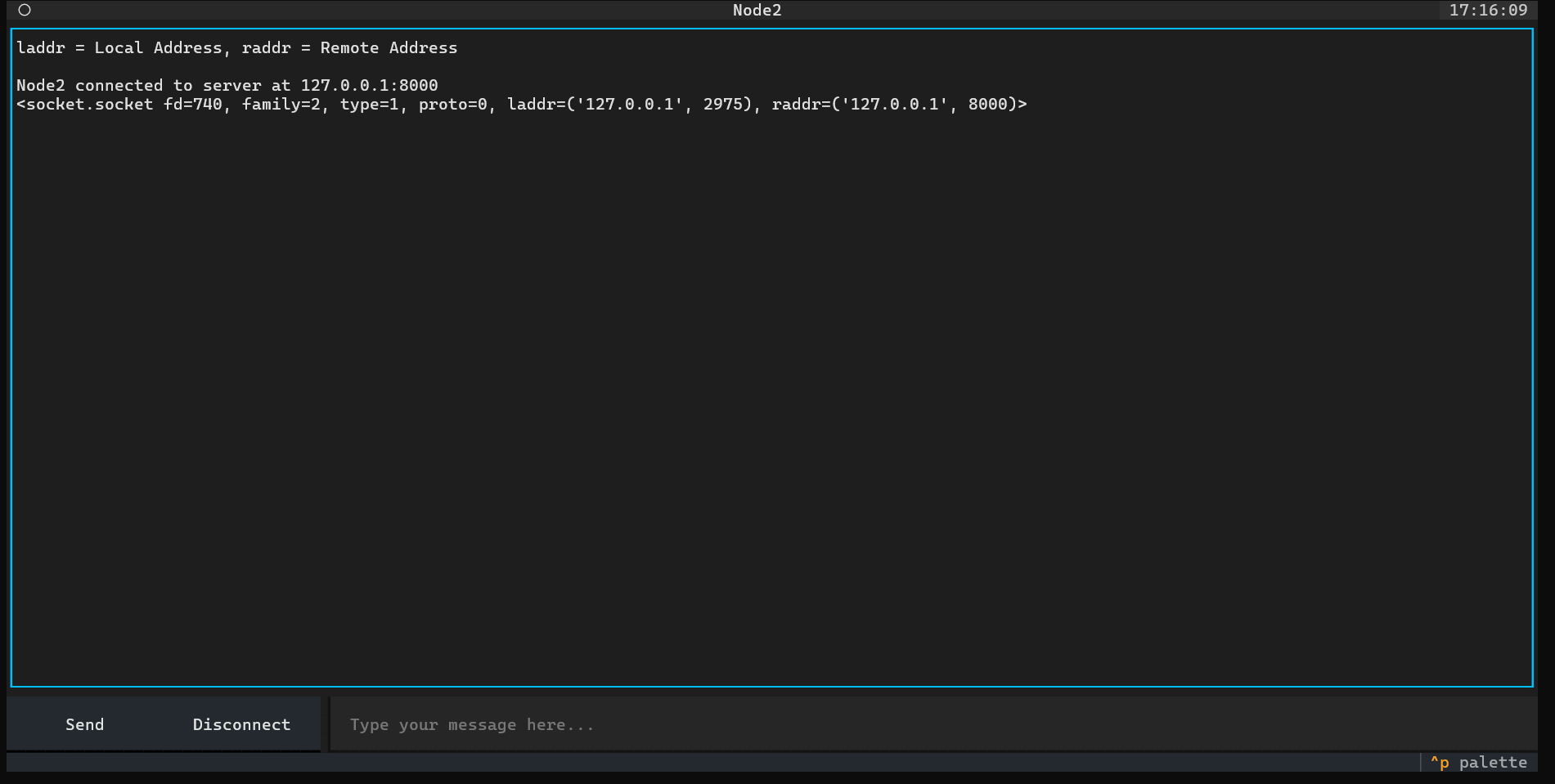
Message server:
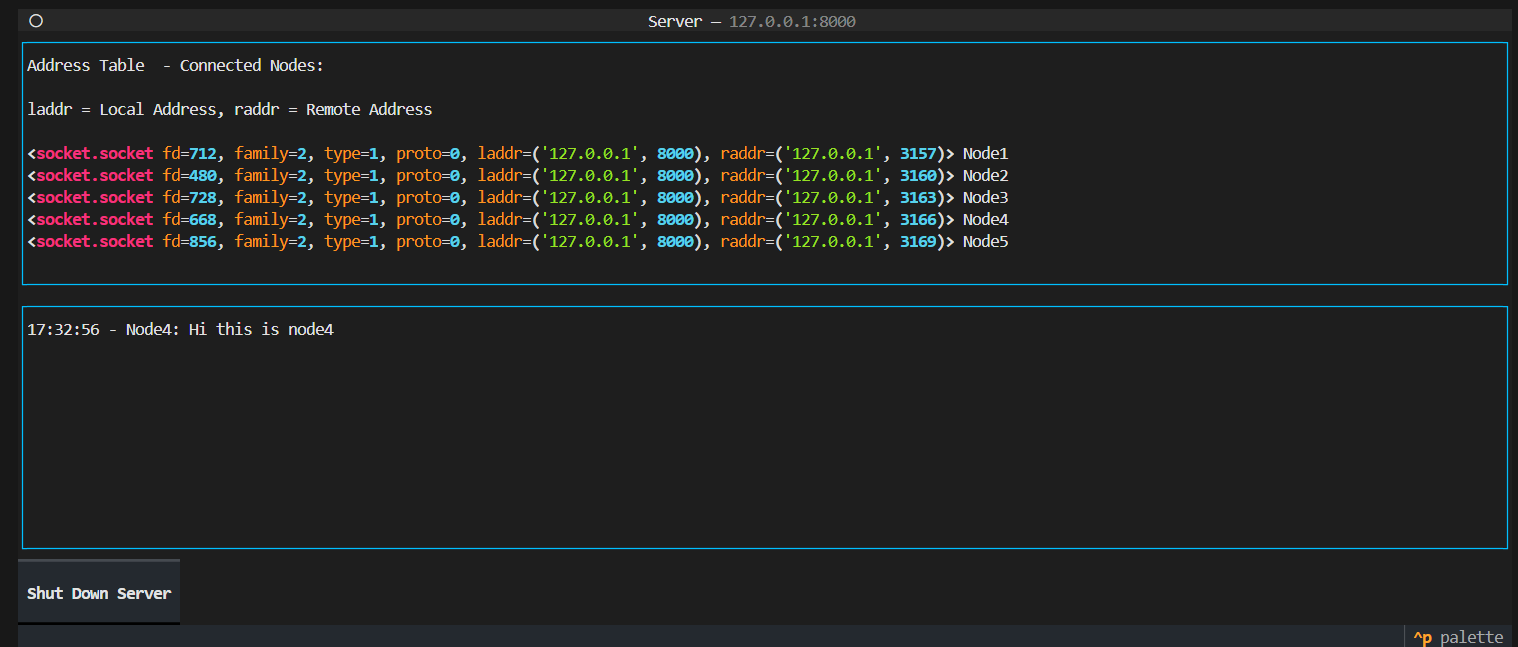
node4:
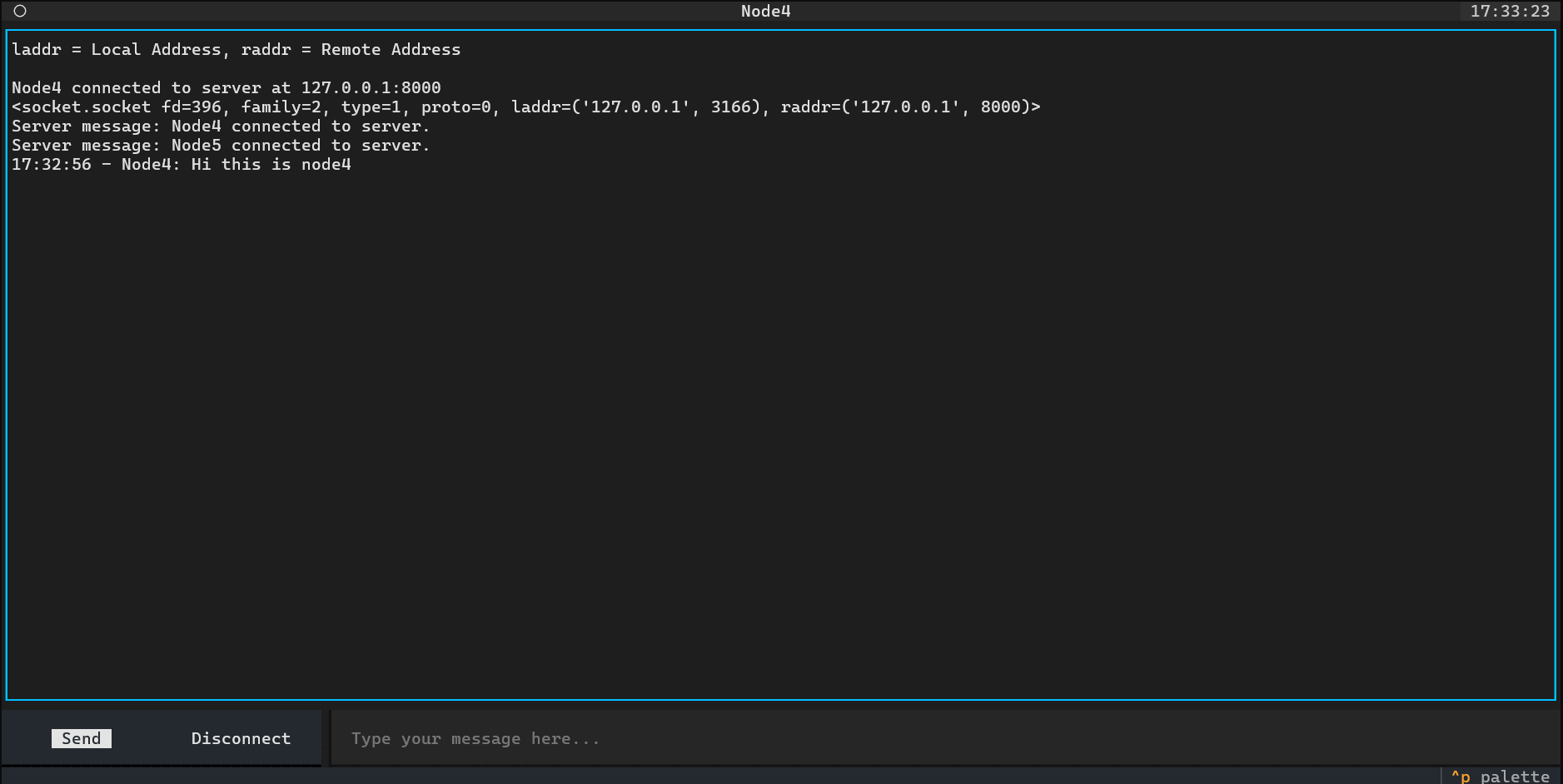
node:
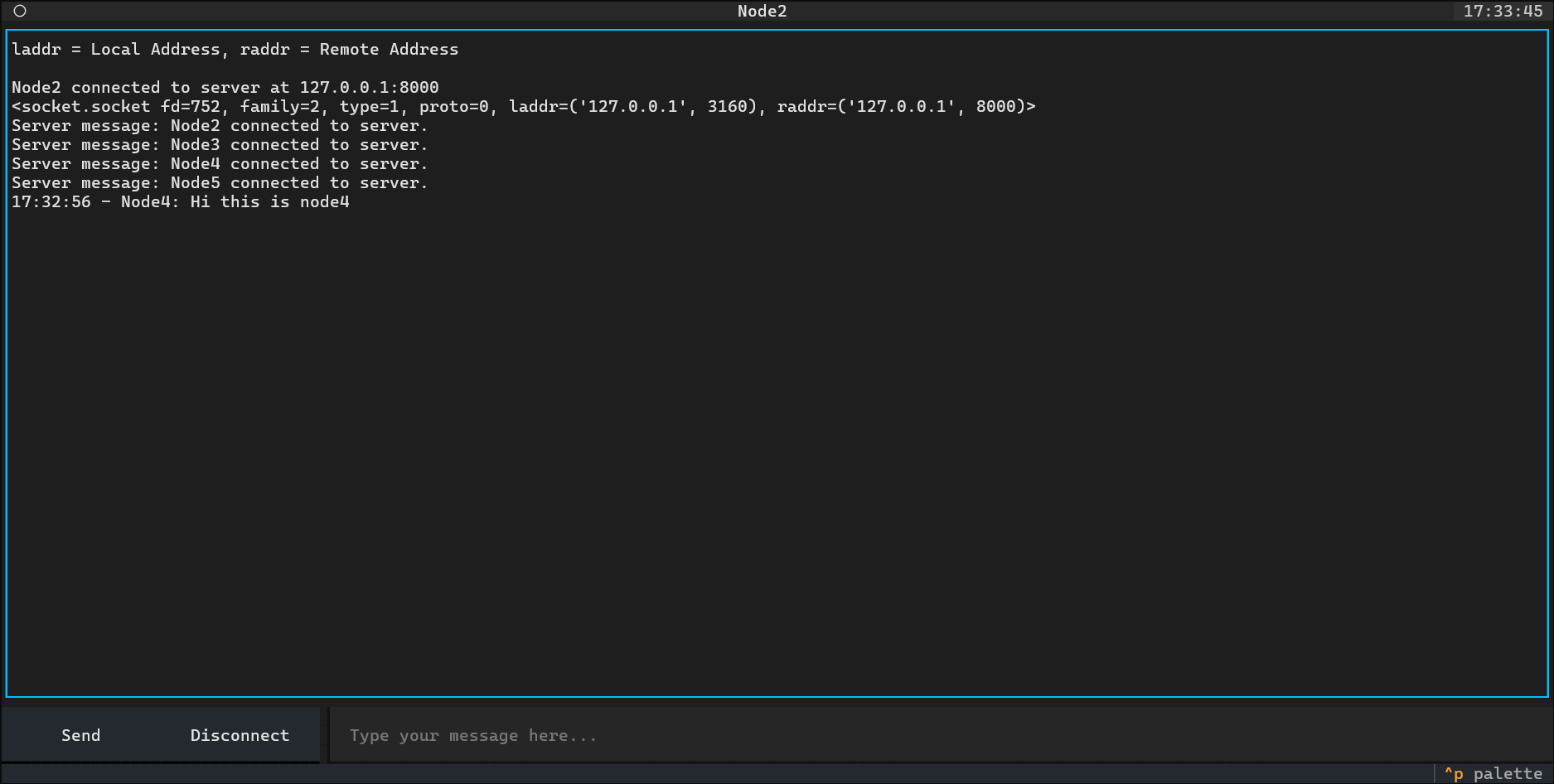
Client disconnect:
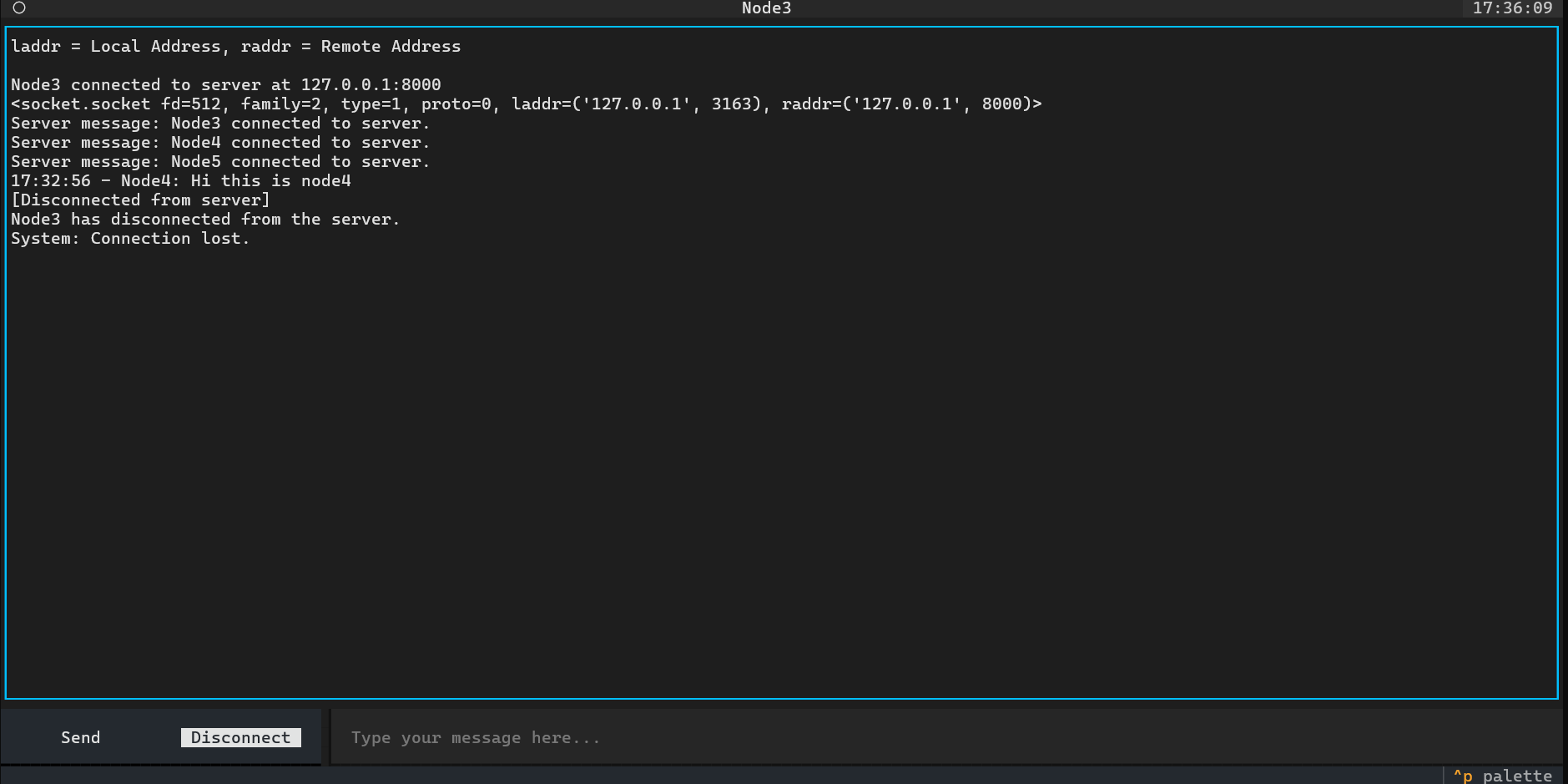
Server view:
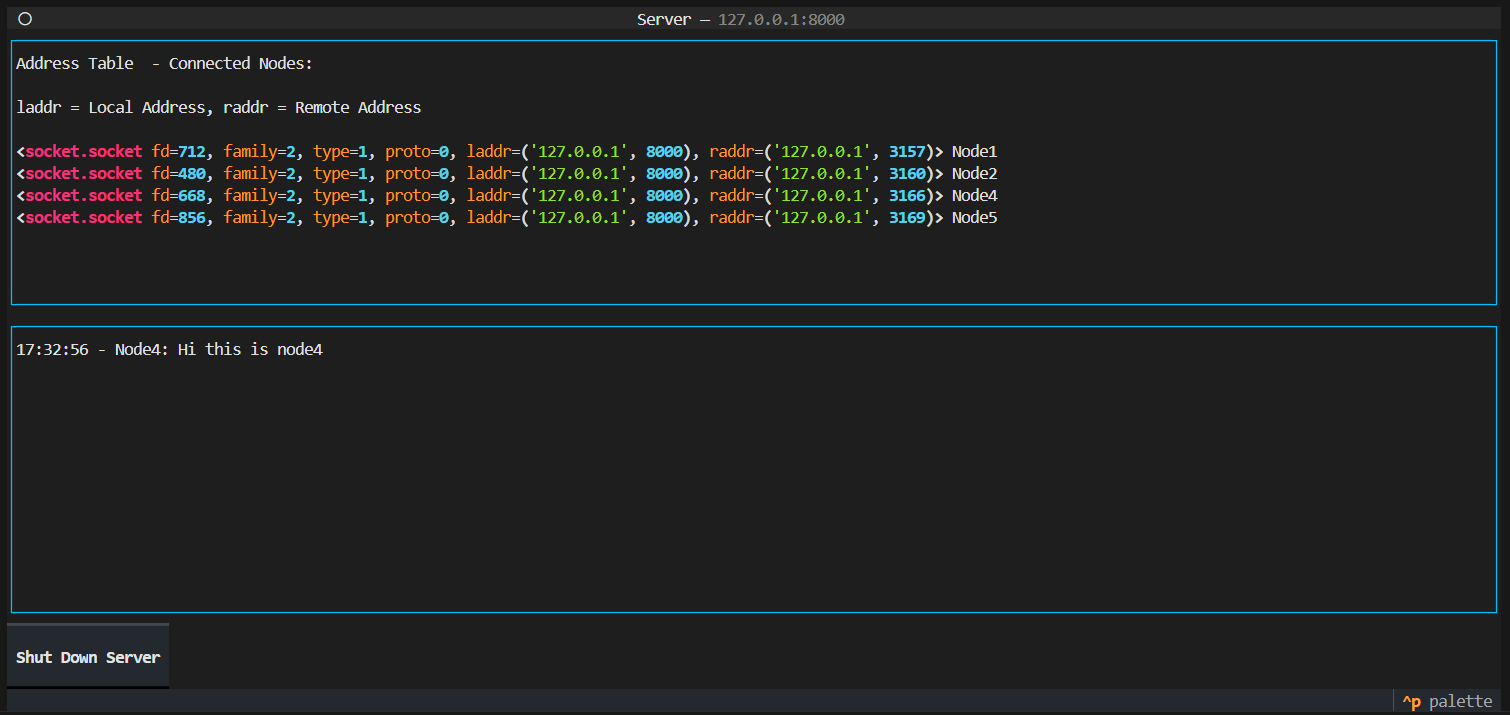
server updates current active connections in Address table window.
Other clients view:
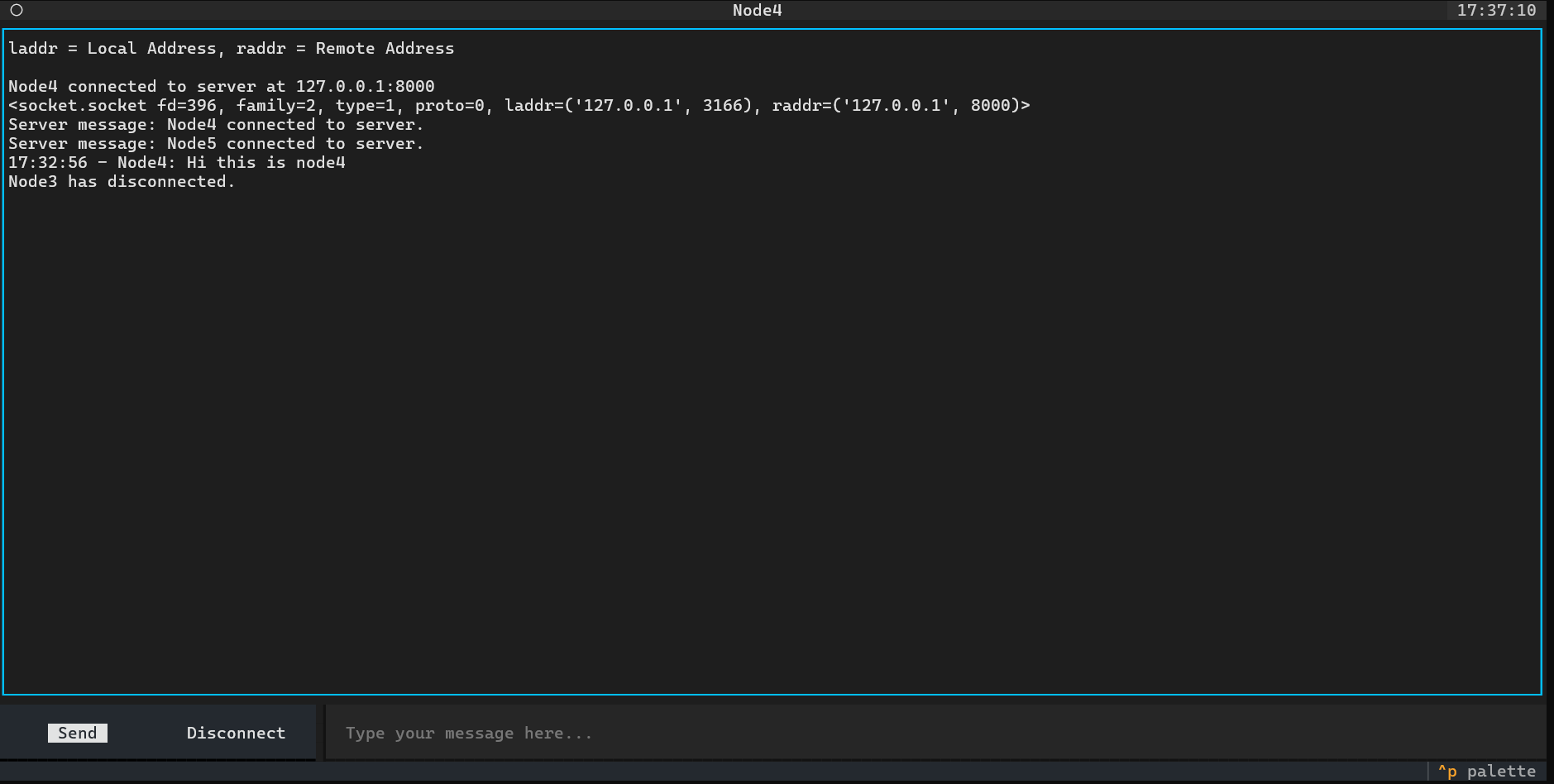
Server shutdown:

client view: